Introduction to
React Native
Jamon Holmgren
- Co-Founder and CTO at Infinite Red
- Software Engineer
(PHP, Ruby, Objective-C, JavaScript) - Open Source Developer
- React Native Core Team
- Remote worker
- Married, 4 kids, Lutheran,
live in SW Washington
@JamonHolmgren


Connect
community.infinite.red

newsletter.com
React Native
What is React?
- Released in 2013
- By Facebook
- UI as a function of state
- Virtual DOM
UI as a function of state

source http://hackflow.com/blog/2015/03/08/boiling-react-down-to-few-lines-in-jquery/

What is React Native?
- Based on ReactJS
- Multiple Platforms (iOS, Android, Windows, more)
- Renders Native UI Elements
- NOT a WebView / browser
-
The JS does not compile to native code
- "Learn once, write anywhere"
Native
Uses the built-in "native" APIs to create views, communicate with servers (network), access GPS, etc
JavaScript
Runs JavaScript code to determine business logic, coordinate events, resolve view changes, etc
Two Environments, One App
JavaScript Layer
- Uses a JavaScript engine built for Safari
- On iOS: embedded JavaScript Core (JSC)
- On Android: bundled JavaScript Core (JSC)
Native Layer
- On iOS: Objective-C
- On Android: Java
Code example: Screen
import * as React from "react"
import { View } from "react-native"
import { Text, Button, Screen, Footer } from "../../components"
export class WelcomeScreen extends React.Component {
nextScreen = () => this.props.navigation.navigate("tabs")
render() {
return (
<Screen>
<View style={TOP_CONTAINER}>
<Text tx="welcomeScreen.header1" style={HEADER1} />
<Text tx="welcomeScreen.header2" style={HEADER2} />
<Text tx="welcomeScreen.subtitle" style={SUBHEADER} />
</View>
<Footer>
<Button
tx="welcomeScreen.nextScreenButton"
onPress={this.nextScreen}
style={{ width: 335, height: 50, borderRadius: 0 }}
textStyle={{ fontSize: 14, fontWeight: "500" }}
/>
</Footer>
</Screen>
)
}
}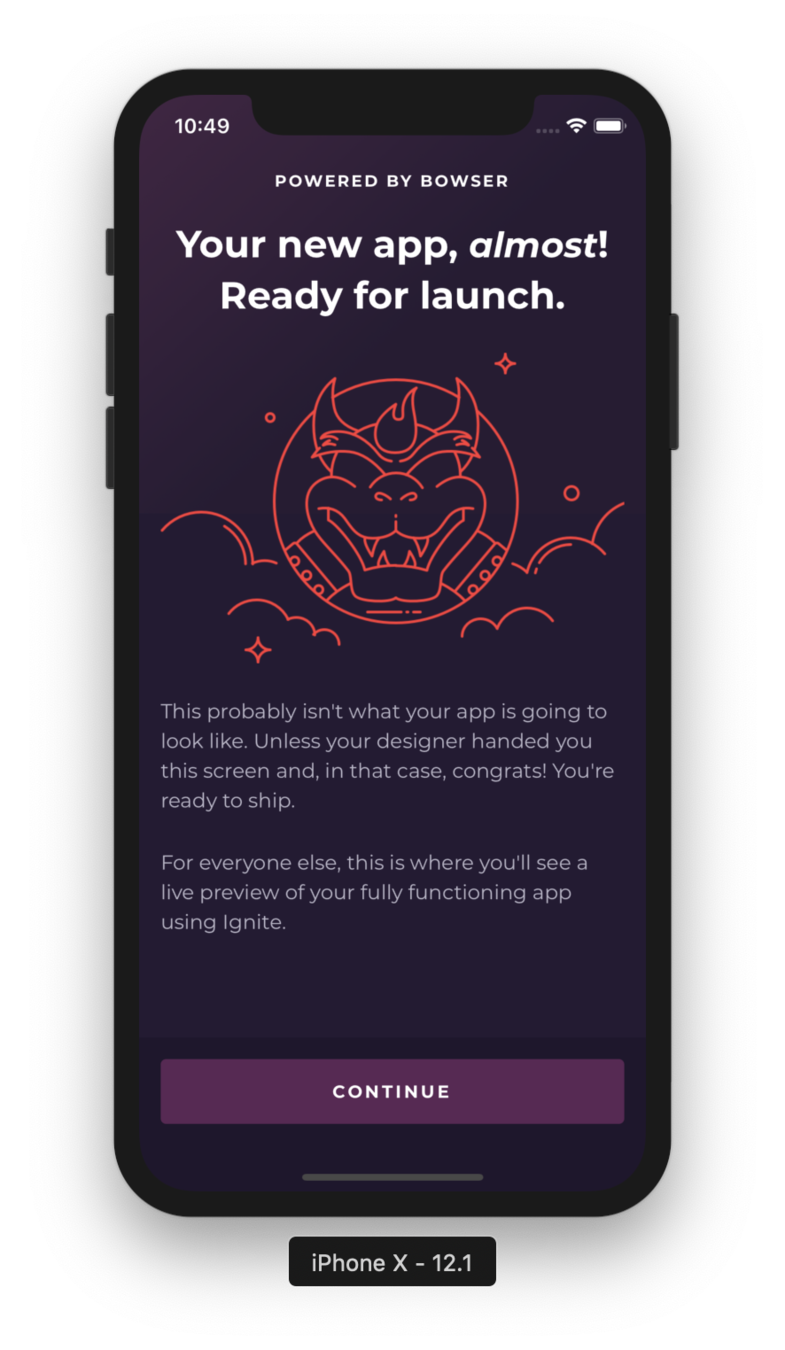
Who Uses React Native?
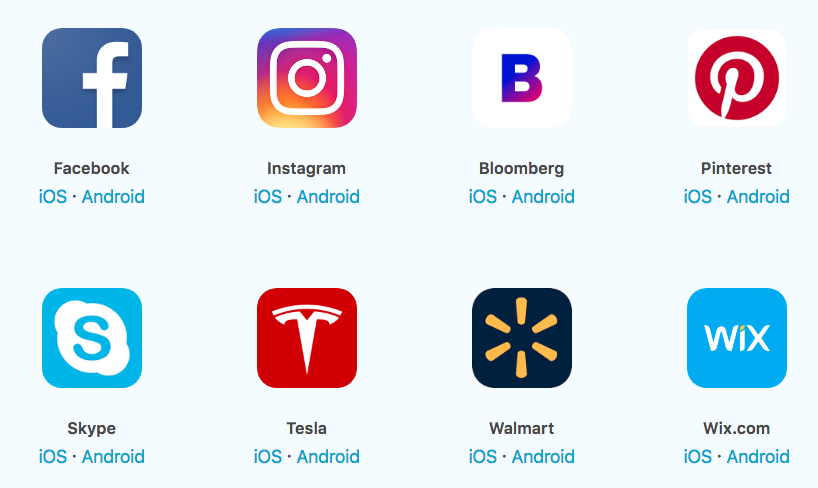
Declarative Code
$("#btn").click(function() {
if ($(this).text() === 'Add Highlight') {
$(this).addClass("highlight")
$(this).text('Remove Highlight')
} else {
$(this).removeClass("highlight")
$(this).text('Add Highlight')
}
})toggleHighlight = () => {
this.setState({ highlight: !this.state.highlight })
}
<Btn
highlight={this.state.highlight}
onClick={this.toggleHighlight}
/>JSX
JSX
- JSX adds XML-like syntax to JavaScript.
- Can use React Native without JSX.
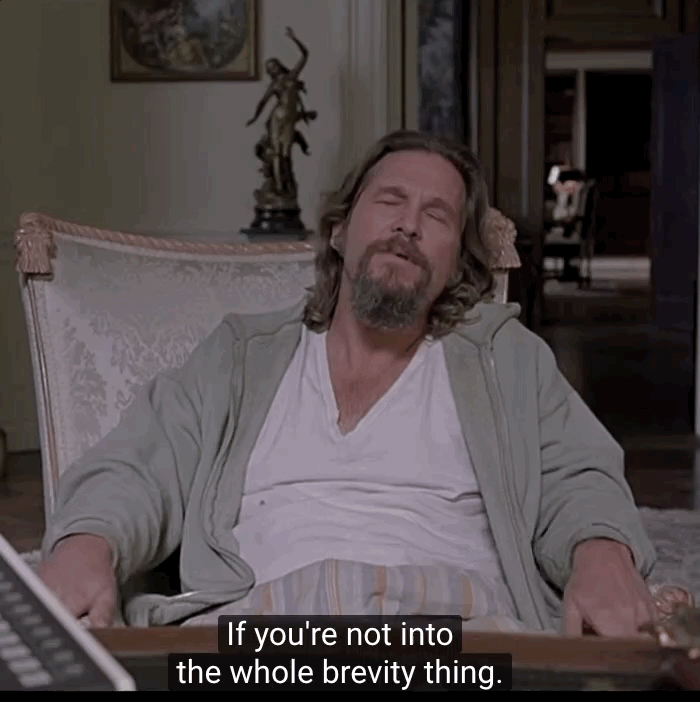
JSX
This:
Compiles to:
<Text color="blue">Click Me</Text>React.createElement(Text, {color: 'blue'}, 'Click Me')
JSX vs. HTML
<View>
<Text>Hello World</Text>
</View><button onClick="myFunction()"><div>
<p>Hello World</p>
</div><View>
</View><div>
</div><input type="text"><TextInput /><Button onPress={myFunction} />Embedding Expressions into JSX
const person = { name: ‘Chris’, age: 22 }<View>
<Text>Hello { person.name }</Text>
</View>// "Hello Chris"JSX Children
<View>
<Text>Hello!</Text>
<Text>Good to see you here.</Text>
</View>
JSX
- HTML-like structure in the same file as our JS code
- JSX is transformed into actual JS code (via Babel)
- tl;dr → JSX === Syntactic sugar
React Native Core Components
-
View
-
ScrollView
-
Text
-
TextInput
-
Image
-
TouchableOpacity
React Native vs HTML
| HTML | React Native |
|---|---|
| <div> | <View> |
| <p> | <Text> |
| <input /> | <TextInput /> |
| <button> | <TouchableOpacity /> |
Basic React Native Components
import React from 'react'
import { View, Text } from 'react-native'
class MyComponent extends React.Component {
render() {
return (
<View>
<Text>Hello World</Text>
</View>
)
}
}
// example usage
<MyComponent />React
class
React Native CLI
$ react-native init HelloWorld✨ Done in 4.01s.
To run your app on iOS:
cd /Users/aj/Projects/HelloWorld
react-native run-ios
- or -
Open ios/HelloWorld.xcodeproj in Xcode
Hit the Run button
To run your app on Android:
cd /Users/aj/Projects/HelloWorld
Have an Android emulator running (quickest way to get started), or a device connected
react-native run-android
$ cd HelloWorld
$ react-native run-ios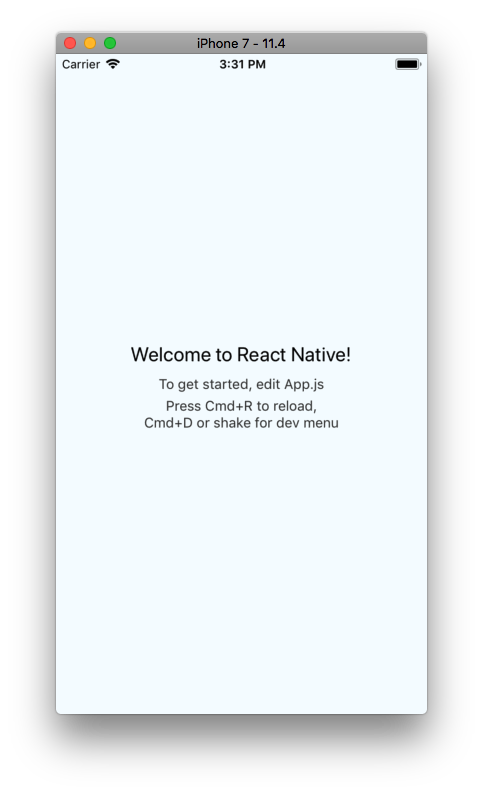
App.js
Styling
style object
const styles = {
text: {
color: "red"
}
}
export App = () => {
return <Text style={styles.text}>Hello World</Text>
}
Styling
StyleSheet
// ... imports ⬆︎
export class App extends Component {
render () {
return (
<View style={styles.container}>
<Text style={styles.text}>Hello World</Text>
</View>
)
}
}
const styles = StyleSheet.create({
container: {
width: 300,
height: 130
},
text: {
color: "red"
}
})
Styling
- Styles usually match CSS
- Prop names are camelCased
backgroundColor
background-color
vs
FlexBox
Flexbox is designed to provide a consistent layout on different screen sizes.
You will normally use a combination of:
-
flexDirection
-
alignItems
-
justifyContent
to achieve the right layout.
Packing List App

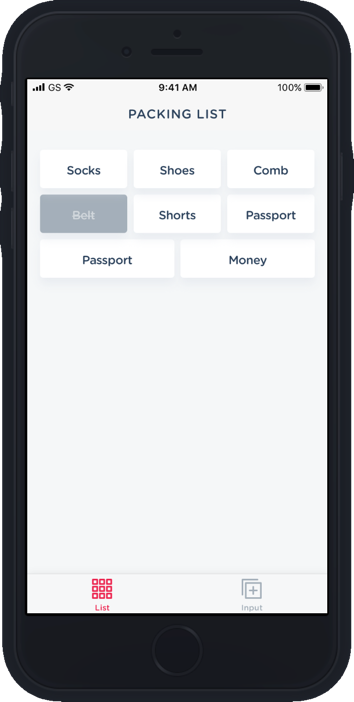
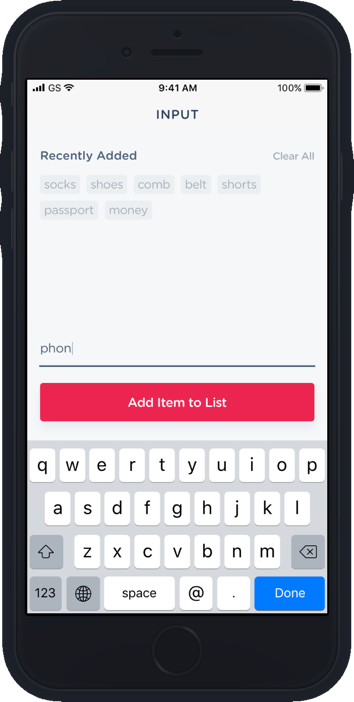
https://github.com/infinitered/packing-list

Ignite
- CLI, boilerplates, and more
- Large community
- Battle-tested stack
- https://github.com/infinitered/ignite
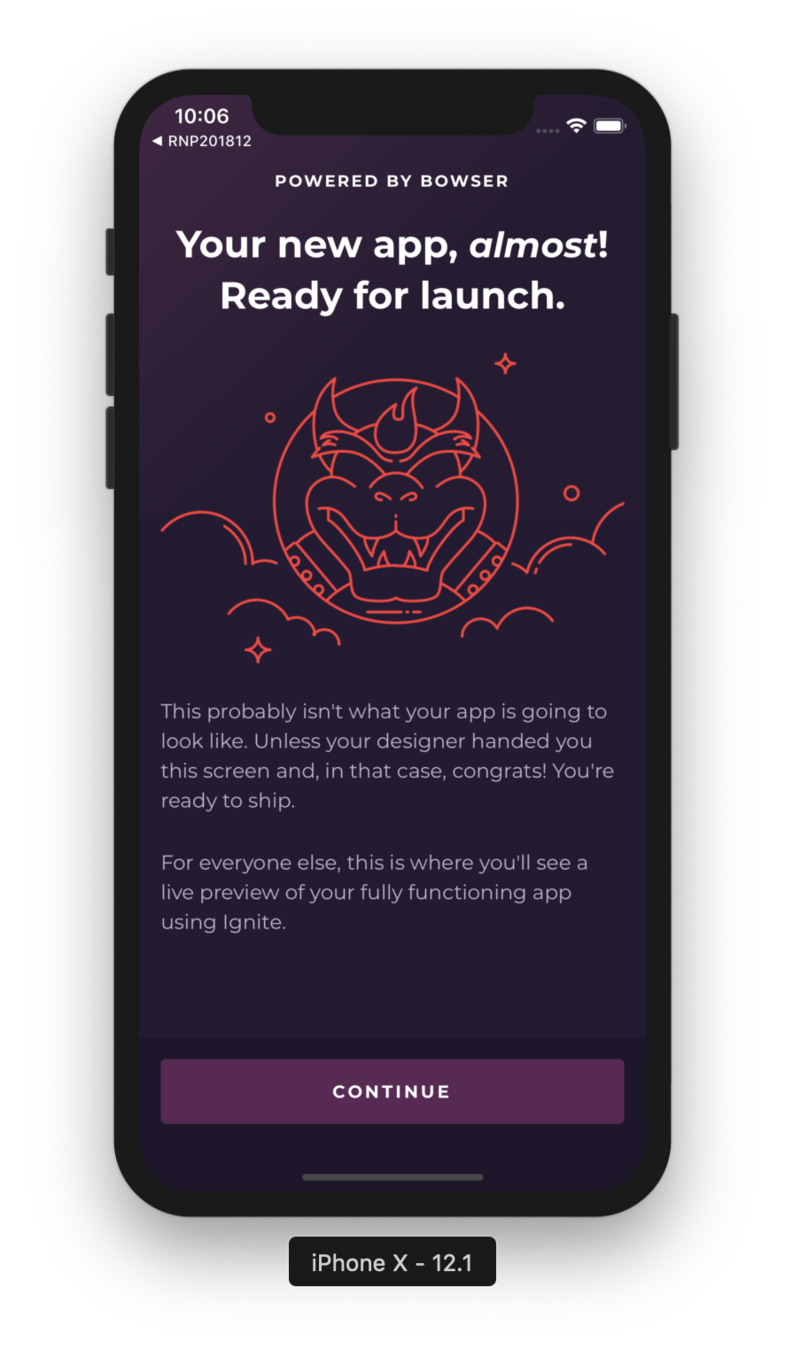
Follow Us
- On Twitter:
@jamonholmgren
@infinite_red
@ir_designers
- On Github:
@jamonholmgren
@infinitered
Chain React Conf
- React Native
- Talks, lighting talks, and panel
- In Portland
- At the Armory (Pearl district)
- Workshops July 10
- Conference July 11-12
- infinite.red/ChainReactConf